Fleet Management
Tekkio is designed from the ground up to simplify the management of large-scale, multi-location deployments. Rather than relying on a fleet management layer on top of legacy management tools, Tekkio seamlessly integrates fleet management capabilities into every aspect of its platform. This holistic approach ensures consistent and efficient management across all locations.
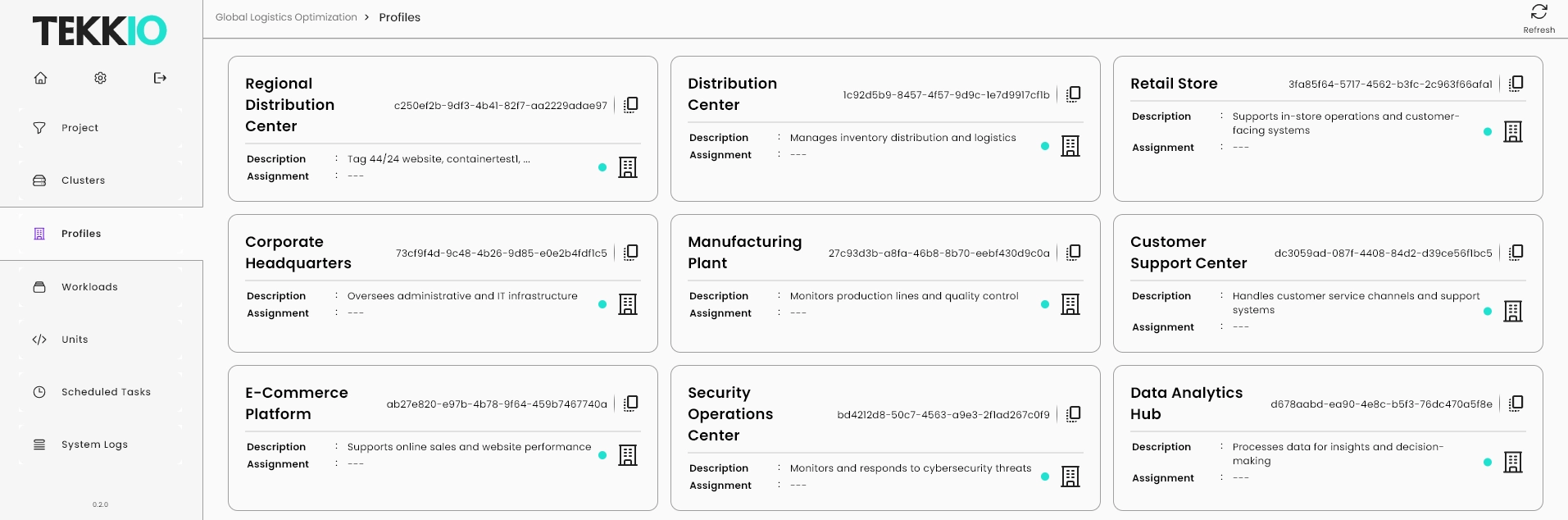
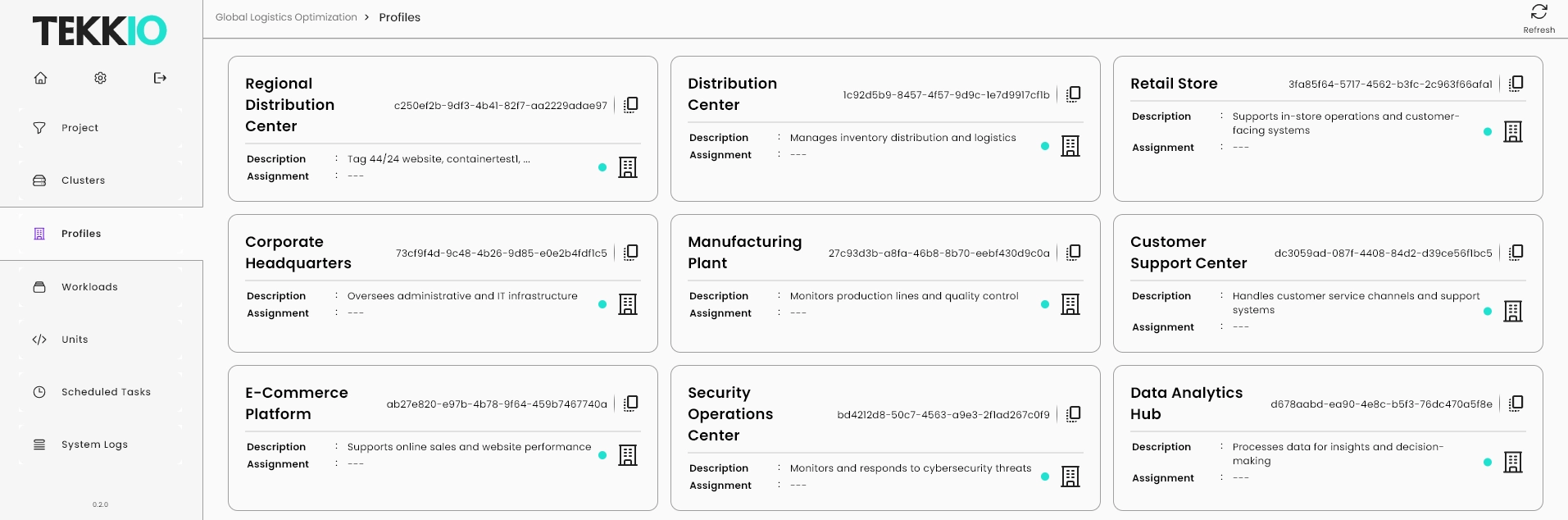
Profiles are a key concept in provisioning and managing workloads within Tekkio clusters. They allow you to organize and group workloads in a way that aligns with specific business purposes, ensuring smooth and efficient deployment. Assigning profiles to clusters is quick and easy, requiring just a few clicks. Additionally, Tekkio provides granular deployment control through two distinct mechanisms. First, the ability to designate clusters as test environments or A/B deployments facilitates thorough validation and helps mitigate rollout risks. Second, placement rules enable specialized deployment by dictating that workloads run only on specific nodes that possess the required hardware features
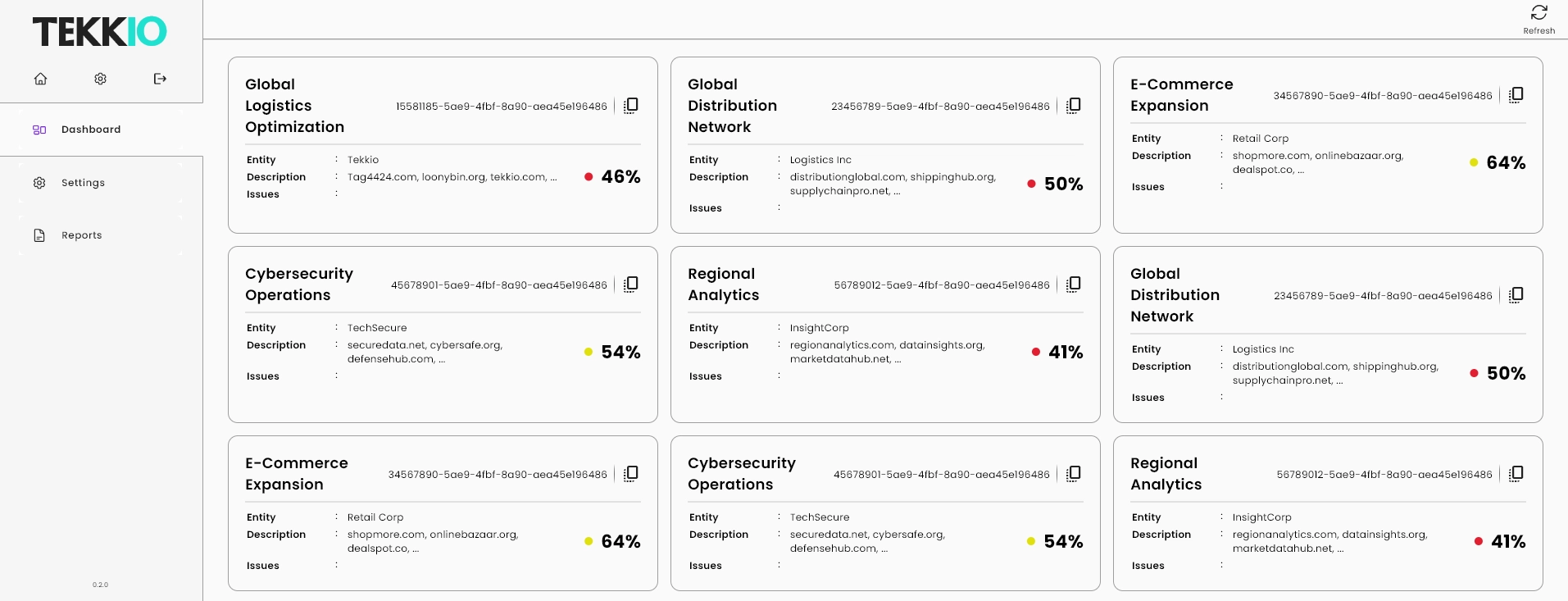
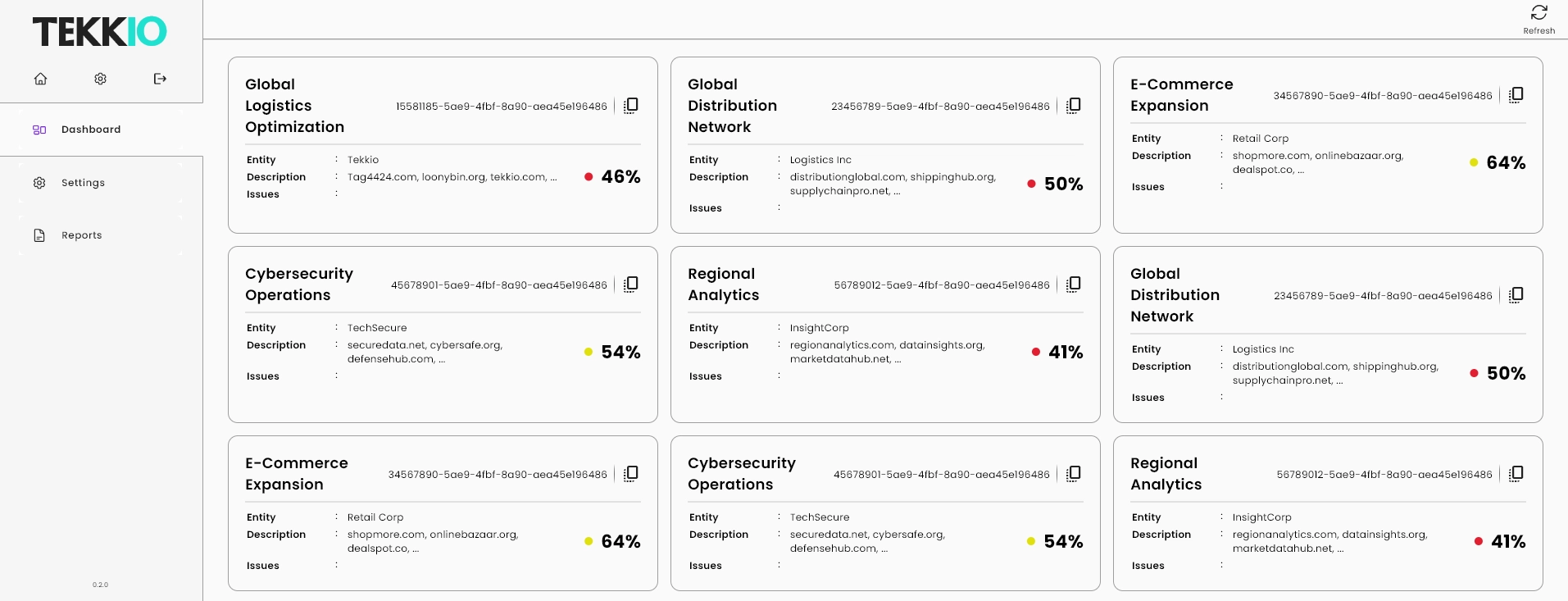
Another example of Tekkio's fleet management is its suite of specialized dashboards, designed to help different job functions focus on what matters to them. For instance, a hardware engineer can quickly access a list of all hardware-related issues without being distracted by unrelated alerts. At the same time, a developer preparing to deploy new containers can concentrate on their tasks without being overwhelmed by hardware notifications. These targeted dashboards ensure that each team member can stay focused and efficient, improving overall system management and reducing operational complexity.
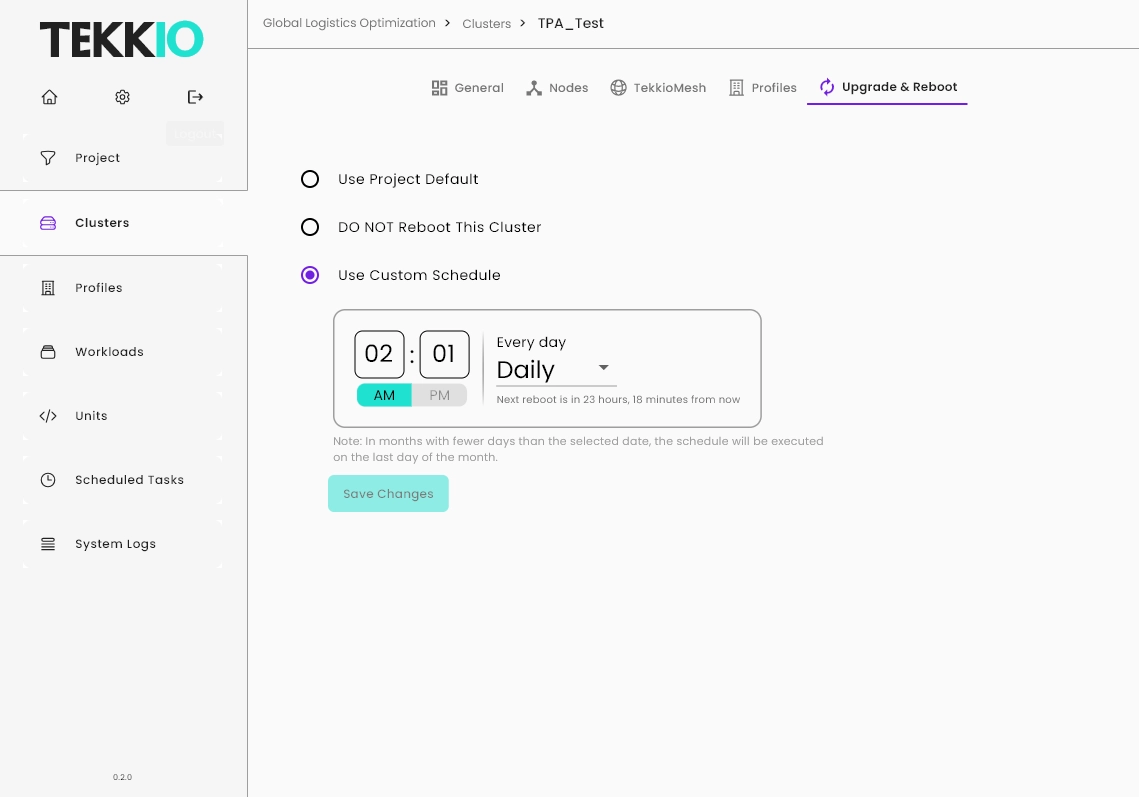
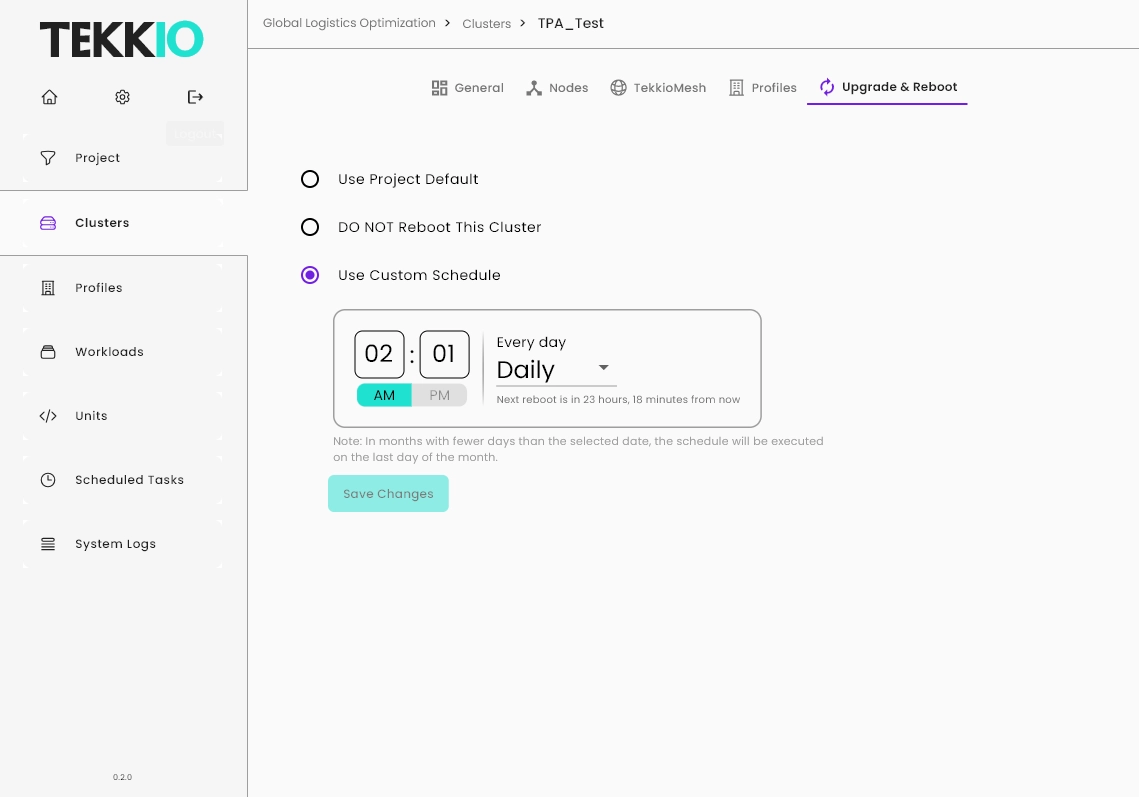
Cluster-Specific Reboot
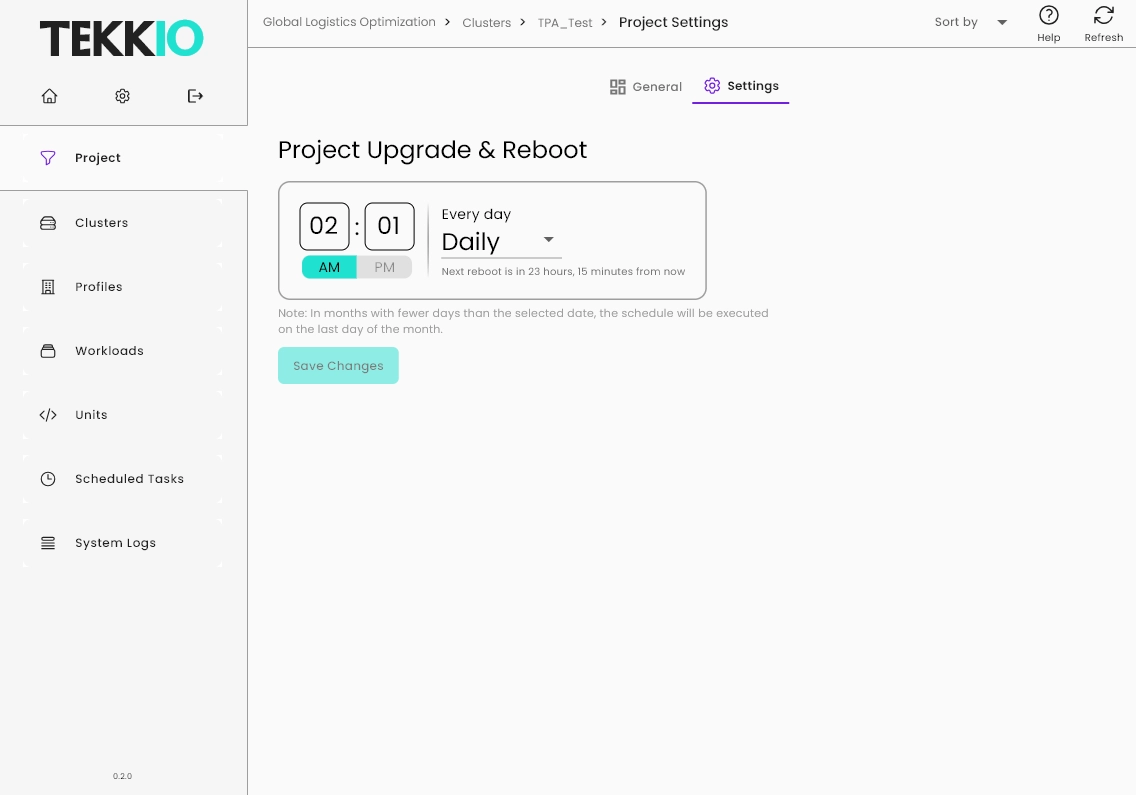
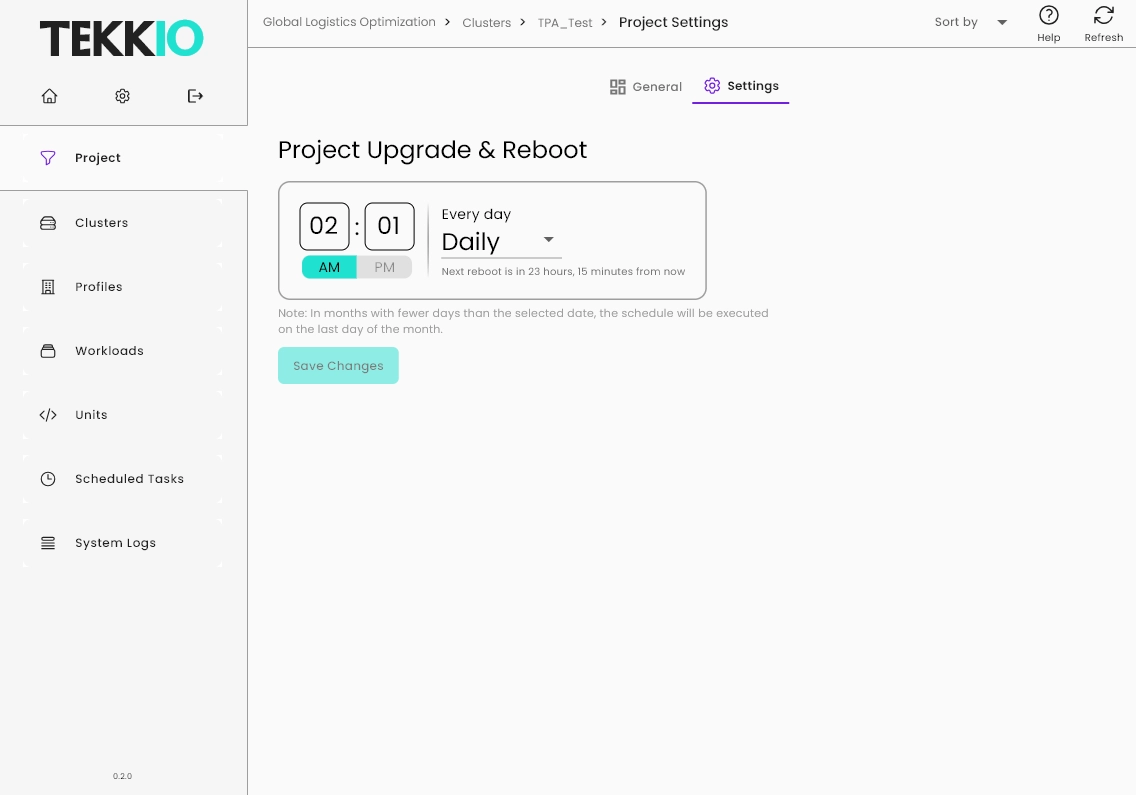
Project-Specific Reboot
Tekkio clusters are engineered to be as maintenance-free as possible, minimizing manual intervention and streamlining operations. This is achieved, for example, through automatic reboots and upgrades, which can be configured based via cluster-specific or project-wide settings. Rolling reboots ensures that workloads are seamlessly redistributed, maintaining application availability and preventing service disruptions. By automating these routine tasks, Tekkio allows customers to focus on addressing any rare fallout, which is minimized through centralized management that prevents configuration drift. This approach not only boosts operational efficiency but also enhances system reliability.